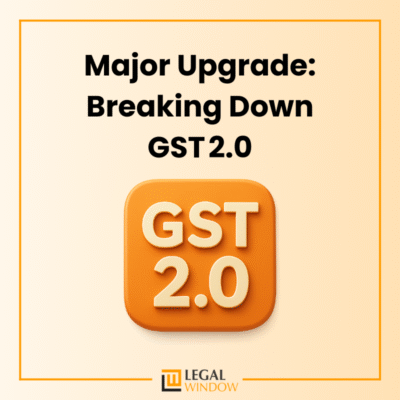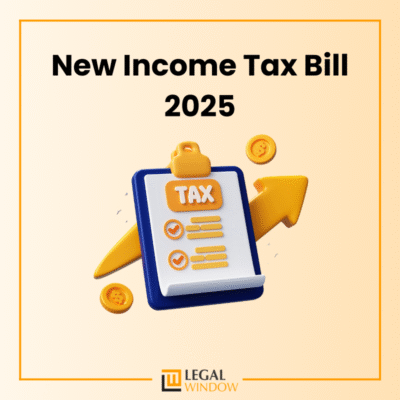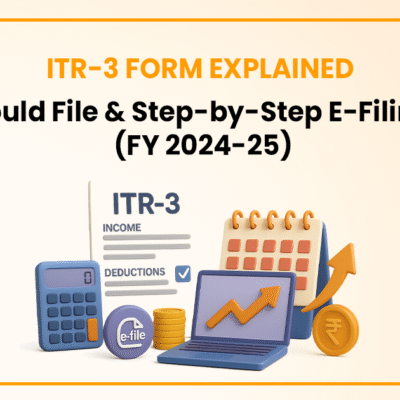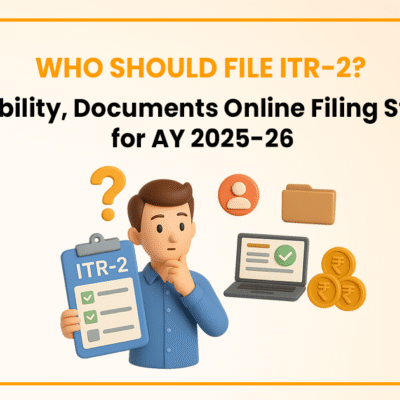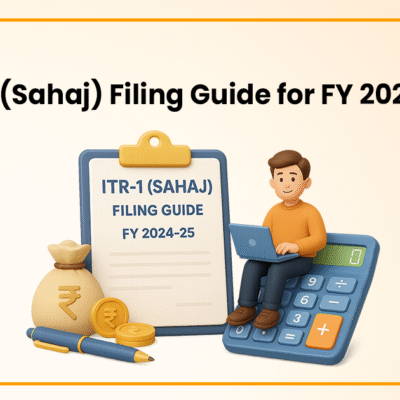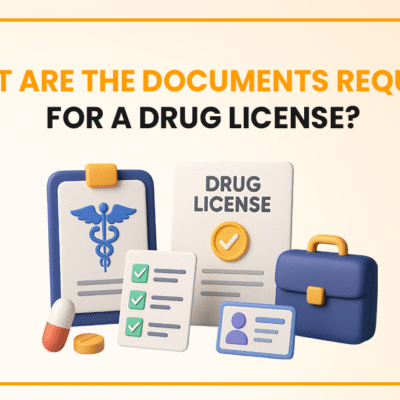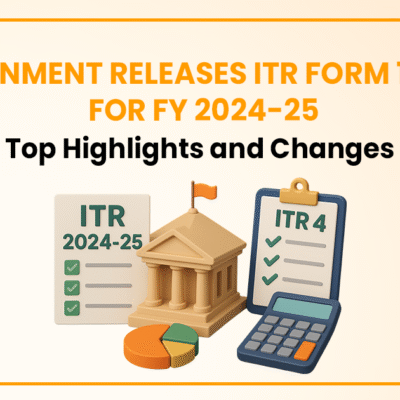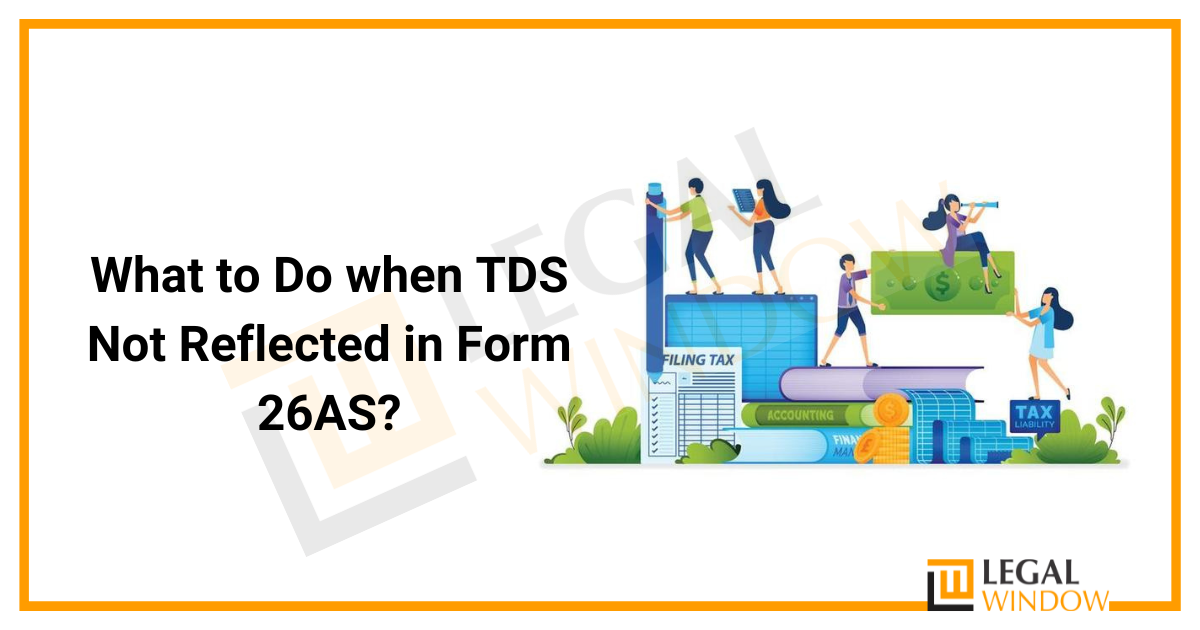
Form 26AS is a tax credit statement that summarizes all tax deducted, tax received, advance taxes, and self-assessment taxes paid in a single report. This statement displays the tax deposited with the government by you or on your behalf. If you have paid your income tax but the details are not located against your PAN, you must first identify and then correct the issue. In some cases, it has been noted that there is a TDS Difference in Form 26AS and Form 16/Form 16A that should not occur. The TDS values expressed in Form 26As and Form 16/16A should remain the same. This article will discuss the rectification of the TDS mismatch in Form 26AS.
Key Abstract
The Form 26AS is one of the first documents we are obliged to inspect when filing income tax returns. The Income Tax Department instantly uploads this to your secured PAN access area on the e-filing website. Form 26AS is not only an important document, but it is also one of the most genuine records of how much tax has been placed into the government account by your deductor. Form 26AS is used by the Income Tax Department as the final and legitimate information concerning tax paid on your behalf by the deductor.
Mismatch between TDS statement and Form 26AS
TDS, or Tax Deducted at Source, is required whether you are a salaried employee or a company owner. Your employer is obligated to deduct TDS from your salary and deposit it with the government depending on the projected tax for the year. Similarly, if you are a company owner, your customer is obligated to deduct TDS and deposit it with the government at the current rates. Individuals and organizations that deduct TDS must have a TAN number, and when they deposit the TDS with the government against your PAN, it appears on your Form 26AS automatically. Technically, your TDS statement on Form 16 or Form 16A should exactly match Form 26AS. However, there may be situations when there is a disparity that causes a concern while submitting your returns.
Reasons for TDS mismatch
If you find TDS differences in Form 26AS and Form 16/16A, you may first want to find out why the error occurred. This will help you to take appropriate steps to address the differences. In this case, you should first compare both forms and see which entries do not show up in Form 26AS.
The following common errors lead to TDS variations:
- The TDS drawer has not yet submitted a TDS return.
- Invalid value specified in TDS return.
- Incorrect PAN number of employee cited by deductor.
- PAN and incorrect TAN number specified.
- Invalid Challan Identification Number for TDS Payment quoted in TDS Return.
- Invalid audit year is specified in the TDS return.
- Any TDS payment details removed from the TDS update.
- Challan-wise annexure TDS Statement does not specify employee details such as name or gender.
- Error TDS value claimed in review.
- False or excessive TDS return claimed.
Why is it essential to rectify mismatches?
As you are aware, the Income Tax department now provides a pre-fill service in which all data is automatically picked up using PAN matching. If you’re Form 26AS is not up to date, you will be unable to use the pre-filled facility. Second, if there is a mismatch, the return will be rejected, and you will be required to respond to the notification given by the Income Tax department online and explain the reasons.
Such mismatches are a typical cause of return processing delays. As a result, your tax refund, if any, is also delayed, and your money is frozen. Remember that your tax return is a vital document for a lot of reasons. Rectifying mismatches early on might make your job easier.
How the rectification of the TDS mismatches in Form 16 and Form 26AS is done?
If the discrepancy is due to your employer's error, he or she must complete the updated TDS Return with the relevant details. In the event of a tax credit dispute informed by the IT department errors should be corrected online via the IT e-filing portal. The TDS (Source Taxes) should be properly similar to Form 26AS and Form 16 or 16A. However, sometimes there may be inconsistencies for several reasons, including clerical error.
Forms 16 and 16A are tax credit statements that confirm tax deductions on an individual or company's income. Although Form 16 is issued annually by TDS from salary, Form 16A is issued every 3 months to TDS with revenue from other sources. Form 26AS, on the other hand, is a government tax record that is levied on an individual or a company and submitted to the Tax Department.
Once TDS or TCS (Tax Collected at Source) has been deducted from your income, the person in charge of deducting TDS or TCS must submit the amount collected to the IT Department. In some cases, if the employer did not submit the amount to the department on time, it is possible that the TDS specified in Form 16 or 16A will not comply with Form 26AS.
To file your income tax return, the tax credit in Form 26AS and Form 16/16A must be the same. In calculating taxes, it is important to know the TDS already deducted from your salary so that any additional tax on other earnings is determined accordingly. If excess TDS is caught, you may also be liable for a return from the department. If there are differences in Form 26AS and Form 16/16A tax credit calculations, and you have not adjusted them in time, the taxpayer will consider the amount in Form 26AS in the figures.
Rectification of TDS mismatch in Form 26AS
Once you have compared the forms and identified the error, you should:
- Intimate the employer responsible for deducting TDS from your income. If the reason for the discrepancy is a mistake on the part of your employer, it is easier and faster for them to make corrections.
- The employer must complete the updated TDS Return. Make sure the details are correct in the revised TDS recovery to avoid further inconsistencies.
- If you receive a notification from the Income Tax department about tax credit differences, you can respond online with the Income Tax filing portal. You need to select the option ‘Taxpayer only corrects Tax Credit Mismatch data’ under the options and fill in the relevant details.
- Installation of the updated TDS Return will take some time, and even after the updated version has been installed, it will take longer for the repair to appear on Form 26AS. The best way to ensure that there is no difference in TDS is to check your Form 26AS from time to time. If you submit your tax returns online, Form 26AS can be accessed from your Income Tax e-filing account.
Consequences of TDS variance in Form 26AS and Form 16/16A
After the TDS/TCS seizure, the person deducting the TDS is required to deposit the same amount in the income tax department. As this Tax is required to be submitted to the Income Tax Department, the TDS amount shown on Form 26AS and Form 16/16A should remain the same.
If the amounts shown on Form 26AS and Form 16/16A differ, TDS credit will not be allowed to the taxpayer at the time of submission of the income tax return.
At the time of submission of income tax return, tax is calculated in terms of income tax rates. TDS already deducted decreases in the calculated tax and the balance is the balance of the tax payable/refundable.
If the statistical differences as set out in Form 26AS and Form 16/16A can be adjusted, the Tax Officer will only consider the figures in terms of Form 26AS and will proceed accordingly.
Points to Ponder
The following should be kept in mind while making rectification:
- The amount of TDS deducted must be indicated on Schedule "Tax Paid" in the Income Tax Return.
- The credit for tax deducted at source is provided in the assessment year in which the related income is assessable. If income is assessable across multiple years, credit for tax deducted at source will be provided throughout those years in the same proportion as such income is assessable.
- The taxpayer must claim TDS credit on income earned or paid throughout the financial year. If TDS is deducted on advance payments, the percentage of TDS corresponding to the advance income must be carried over to the next fiscal year in which the income is generated.
Final words
It takes some time for the person who deducted your TDS to submit a revised TDS return. Even after uploading the updated TDS return, Form 26AS on the Income Tax website is not updated immediately and it takes time for Form 26AS to be updated.
File your Income Tax Return through Legal Window. Our experts will provide efficient service and would be happy to help.
Company Secretary and diligent learner deeply immersed in the world of corporate law, compliance, and governance with a focus on developing a robust foundation in legal principles and corporate practices. Passionate about exploring the intricacies of company law, regulatory compliance, and corporate governance.
Categories
- Agreement Drafting (23)
- Annual Compliance (13)
- Change in Business (37)
- Company Law (150)
- Compliance (90)
- Digital Banking (3)
- Drug License (4)
- FEMA (17)
- Finance Company (42)
- Foreign Taxation (9)
- FSSAI License/Registration (15)
- GST (124)
- Hallmark Registration (1)
- Income Tax (214)
- Latest News (36)
- Miscellaneous (170)
- NBFC Registration (8)
- NGO (18)
- SEBI Registration (6)
- Section 8 Company (10)
- Start and manage a business (27)
- Startup/ Registration (134)
- Trademark Registration/IPR (48)
Recent Posts
- Major Upgrade: Breaking Down GST 2.0 September 15, 2025
- New Income Tax Bill 2025 August 27, 2025
- ITR-3 Form Explained: Who Should File & Step-by-Step E-Filing Guide (FY 2024-25) June 25, 2025
All Website Tags
About us
LegalWindow.in is a professional technology driven platform of multidisciplined experts like CA/CS/Lawyers spanning with an aim to provide concrete solution to individuals, start-ups and other business organisation by maximising their growth at an affordable cost.